Have you ever had that frustrating occurrence when you try to make a PDF from a Microsoft Word doc, and the computer tells you it can't find PDFMaker and asks if you want to reinstall in ...yada, yada... 'What does this error message mean'-land? Note that MS Word and Acrobat Professional are installed in this instance...
Here's a fix:
1. Close all MS Office Apps.
2. In Explorer, go to 'C:\Documents and Settings
a. If you see a file named '~$Normal', you have not clo
b. Rename Normal.dot to anything else (You can delete this file after this is fixed).
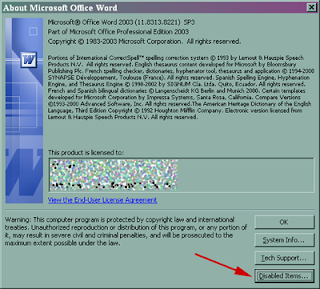
c. If 'PDFMaker' is showing up in the dialog box
d. Click on the 'Enable' button.
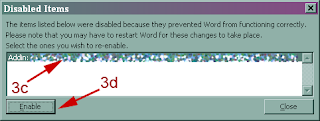
5. Try Word to PDF conversion and see if it works.
This
...thanks for listening...
No comments:
Post a Comment